- Published on
Autoresolving Splunk Alerts in PagerDuty
- Authors

- Name
- Boris Khasanov
I was impressed by this post on the Splunk support forum explaining how to automatically resolve PagerDuty alerts received from Splunk.
It took me some time to understand the post, so I decided to expand it into an easy-to-follow guide to help others.
It's remarkable that it's been four years since the original post, but there is still no support for autoresolving Splunk alerts according to PagerDuty docs
This guide explains how to build the fully working demo. Feel free to follow along step by step or just read the contents.
Table of Contents
Before you begin
Sign up for Splunk and PagerDuty accounts.
Clone GitHub repository with the demo code.
Install terraform, docker and docker compose.
Set PagerDuty Token
Create API Token and save it to .env file.
cp .env.sample .env
cat .env
export TF_VAR_pagerduty_token='your_pagerduty_token'
Configure Local Splunk
Start local docker compose Splunk stack, wait for healthy Splunk status.
docker compose up -d
watch docker compose ps
Login to local Splunk with credentials from env (default is admin/abcd1234).
Install PagerDuty App. I could not preload it to Splunk so we have to install it manually.
Run the Demo
Run terraform to create the required resources in PagerDuty and Splunk.
source .env
terraform init
terraform plan
terraform apply
How It Works
+--------------+ +-------------------+ +----------------+ +---------------+
| Splunk Alert | -> | Check KVStore for | -> | PagerDuty | -> | PagerDuty |
| Search: | | State Change | | Action | | Event |
| Triggers or | | | | Custom Details | | Orchestration |
| Resolves | | | | | | |
| | +-------------------+ +----------------+ +---------------+
| | | If State Changed |
| | | Update KVStore |
+--------------+ +-------------------+
Splunk Alert Search
Splunk Alert Search tracks alert state using the Splunk KV Store.
It decides whether to return results with event_action set to Trigger, Resolve, or not return any results based on the current state.
// Randomly generate 0 or 100 search results to simulate intermittent errors
| makeresults count=1
| eval random_number=random() % 2
| appendpipe [| makeresults count=100 | where random_number == 1]
| where random_number == 1
| stats count as event_count
// trigger or resolve alert based on result count
| eval event_action=case(
event_count>0, "trigger",
1=1, "resolve"
)
| eval _key="boris_as_code_error_rate"
| eval date_last_run=now()
// Check KV Store for the previous state and update if needed.
// KV Store maintains the alert state across searches to track state changes.
// This prevents duplicate alerts and ensures only state changes are sent to PagerDuty.
| join type=left _key
[| inputlookup state_alert
| rename event_action AS event_action_lookup
| rename date_last_change AS date_last_change_lookup
| fields _key, event_action_lookup, date_last_change_lookup]
// Save the updated state back to the KV Store.
| eval date_last_change=case(
event_action!=event_action_lookup, now(),
1=1, date_last_change_lookup
)
| outputlookup state_alert append=true key_field=_key
// Return results only if the state has changed.
| where event_action!=event_action_lookup
| table event_action
Repeteadly run the main query and output state_alert on the side to see the alert state tracking in action.
| inputlookup state_alert
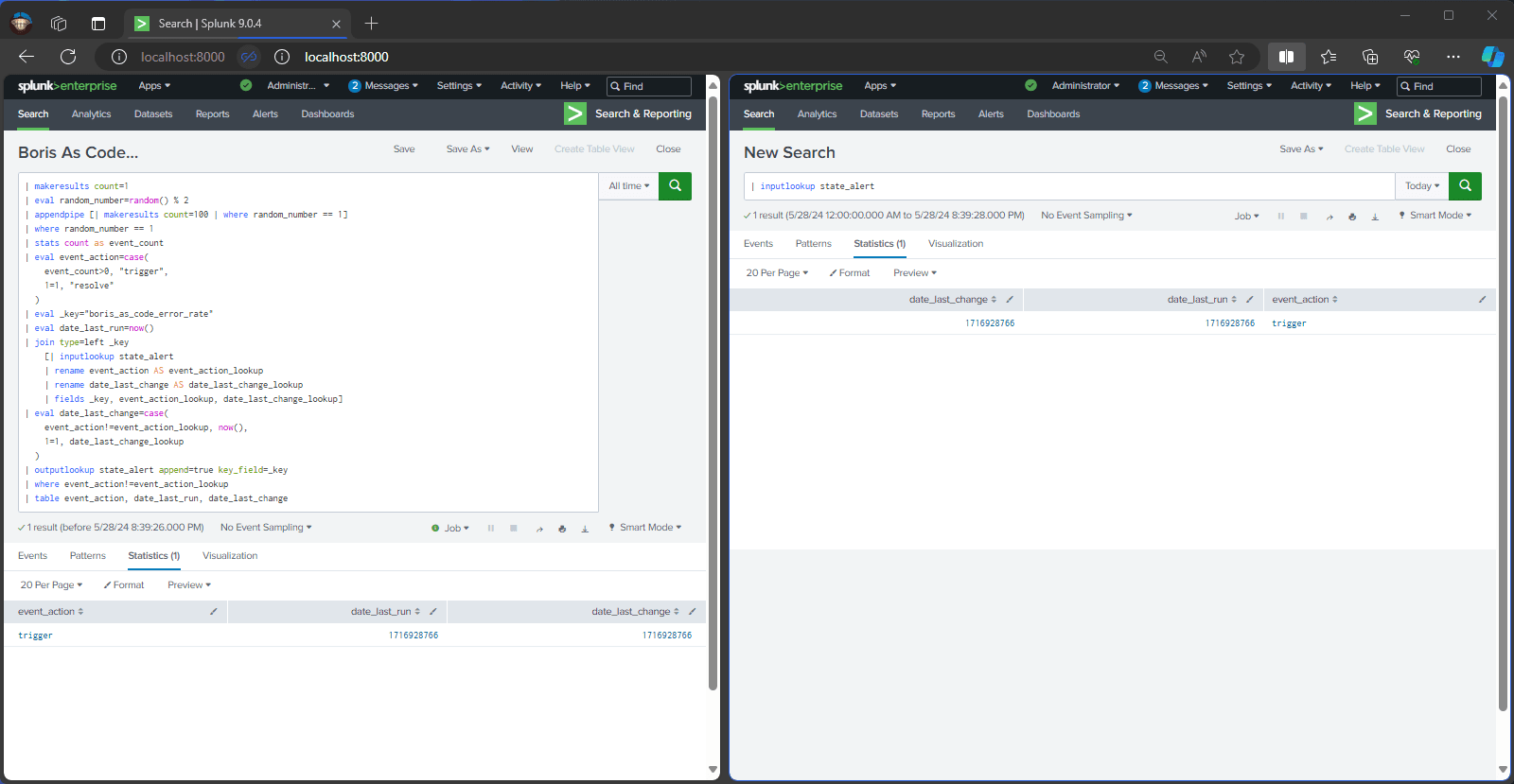
PagerDuty API
Alert Trigger Action action.pagerduty sends the alert event to PagerDuty with event_action in custom_details. The event_action value can be Trigger or Resolve whether we want to create or resolve an incident in PagerDuty.
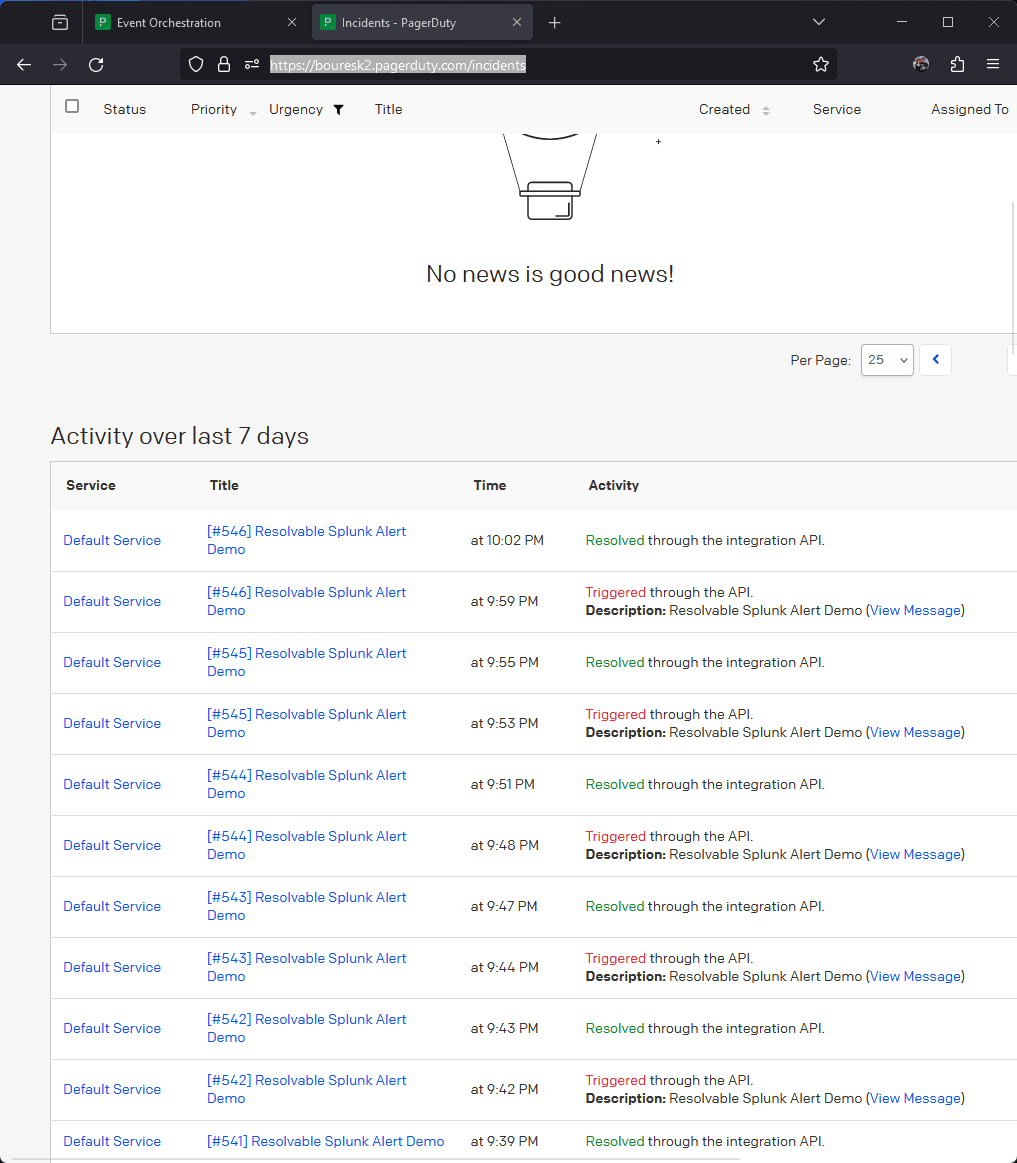
Example event received by PagerDuty API to create an incident:
{
"custom_details": {
"event_action": "trigger"
},
"dedup_key": "Resolvable Splunk Alert Demo",
"event_action": "trigger",
"severity": "unknown",
"source": "unknown host",
"summary": "Resolvable Splunk Alert Demo",
"timestamp": "2024-05-27T21:08:00.917Z"
}
Example event received by PagerDuty API to resolve an incident:
{
"custom_details": {
"event_action": "resolve"
},
"dedup_key": "Resolvable Splunk Alert Demo",
"event_action": "trigger",
"severity": "unknown",
"source": "unknown host",
"summary": "Resolvable Splunk Alert Demo",
"timestamp": "2024-05-27T21:09:00.972Z"
}
Notice the difference between event_action and custom_details.event_action.
PagerDuty Splunk App sets event_action. It is always trigger because the app does not support resolving alerts which are no logner firing.
The Splunk Alert Search sets custom_details.event_action. It can be Resolve or Trigger.
PagerDuty Service Orchestration
PagerDuty evaluates event_action and creates an incident on the Default Service. This is a standard out-of-the box behavior.
The most interesting and important part happens in PagerDuty Event Orchestration rule called Autotoresolve Splunk Alerts. It makes PagerDuty resolve an incident if resolve is present in custom_details.

The rule is defined by pagerduty_event_orchestration_service terraform resource:
resource "pagerduty_event_orchestration_service" "resolve" {
service = data.pagerduty_service.default.id
set {
id = "start"
rule {
label = "Autoresolve Splunk Alerts"
condition {
expression = "event.custom_details.event_action matches 'resolve'"
}
actions {
event_action = "resolve"
}
}
}
catch_all {
actions {
}
}
}
Conclusion
This guide fills the gap in the PagerDuty Splunk app by showing how to auto-resolve alerts using Splunk KV Store and PagerDuty Service Orchestration.